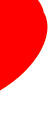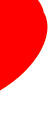|
Click Here for the 2010 Article List.
Click Here for the 2007-2009 Article List.
Click Here to Return to the 2005-2006 Article List.
Click Here for the 2003-2004 Article List.
Saving Data and
Other Adventures
The main reason people have me repair their PCs, is that I save their data. About 98% of the time I am successful. However, in the last few months I have run across situations where it was Oops! too late.
The first case was a Dell PC corrupted by spyware and viruses. The owner contacted Dell support. They stepped him through a system restore. Now system restore is great for Dell because it is the quickest and easiest way to restore a PC back to the original factory configuration. System restore works great because it reformats the fixed disk drive erasing all software and data resident on it. Generally, warnings to back up your data on floppies are displayed (Like you have 100 of them lying around) before proceeding. If Windows is running OK, most people can copy key files to a floppy. Email and address book files from Outlook Express and Outlook are another matter. They are hidden within the documents and settings folders on Windows XP and elsewhere on Windows 9x/Me. What happened in this case was the Dell owner started the system restore just enough to erase the disk drive before realizing that he had lots of important email messages on the PC. By the time it got to me, the drive was clean so there was no saving his data without using expensive forensic software and charging $1,000 or more.
In the next case deals a PC owner tried to fix a misbehaving PC using DEFRAG. All Windows operating systems have DEFRAG. DEFRAG reorganizes data on the fixed disk to improve the PCs performance by rearranging the disk data in every file so it is together. When rearranged the disk drive does not have to search all over itself to find the file’s data (This is like loosing your car keys in a pocket of your jacket – trousers – shirt – purse). When you frantically search through every pocket for the keys, it slows you down because your attention is devoted to the search. DEFRAG reorganizes data on the fixed disk by reading it from one location, writing it to a temporary storage area, and finally writing it to a new (more organized location). If there are physical problems with the disk drive, DEFRAG really messes it up beyond any possibility recovery. After the PC owner ran DEFRAG, and rebooted the PC an error message like “Cannot load NTOSKRNL.EXE” appeared. This is not good because NTOSKRNL.EXE is the heart of Windows. Then the PC was brought to me to repair.
My repair process involves using a specially designed tool to read and recover the data as well as remove all bad software. The fixed disk is removed from the broken PC and diagnostics are run on it. The first diagnostic run is CHKDSK (Windows 9x has SCANDISK). CHKDSK /F must be run using the CMD Window (command prompt) in Windows XP. In contrast to DEFRAG, CHKDSK does not try to improve performance, but rather tries to repair the disk drive by reading the data from it, verifying the directory structure and readability of the files, and moving any data that is difficult to read to a new readable location. Whenever you are trying to save data, run CHKDSK (SCANDISK Windows 98) and not DEFRAG. With bad disk drives, Windows XP runs CHKDSK on startup. In this case CHKDSK ran and produced “Sector 20,953 is unreadable” error messages. CHKDSK produced not just a few but thousands of these errors because the owner ran DEFRAG. Since the drive was under warranty from Compaq, I returned it to the owner for Compaq to replace. However, all their data was lost. The Compaq telephone support person in India said they could lead them through a few simple steps (system restore) to return their PC to normal operation. Only the Pope’s boss using a miracle could have saved that drive because the owner running DEFRAG destroyed all the data.
When you have important data on your drive, please do not use the system restore option or DEFRAG to fix the problem. Test the drive with CHKDSK /F or SCANDISK or get it immediately to someone that can save your data.
Link to Store It on the Web
P. D. Moulton and Dial A Nerd, a local Columbia, Ellicott City, Howard County, Maryland(MD) PC repair, computer repair, laptop computer repair, Wi-Fi network and wired LAN network configuration & repair, Windows XP repair, Windows Vista repair, Windows 7 repair, network server computer support, and virus & spyware removal. Dial-A-Nerd repairs PC (s), computers, networks, removes viruses & spyware and upgrades slow computers 24 hours a day 7 days a week. DialANerd provides immediate remote access as well as fixed price computer repair, network repair, virus & spyware removal services at its local Columbia, Ellicott City, Howard County, Maryland(MD) repair shop. Repair completion is typically 24-hours to 48-hours. Dial A Nerd recovers hard disk data and saves your data. Each hard disk is tested for errors for free. Dial A Nerd makes a fixed disk image, recovers and saves your data for about a 90% of the desktop computer, laptop computer, and netbook PC (s) serviced. Dial A Nerd, a local Columbia, Ellicott City, Howard County, Maryland(MD) repair business provides fast PC repair, computer repair, desktop computer repair, laptop computer repair, Wi-Fi network and wired LAN network configuration & repair, Windows XP repair, Windows Vista repair, Windows 7 repair, network server support, and virus & spyware removal services with a warranty. Dial A Nerd works on many PCs including Sony computers, Gateway computers, Hewlett Packard computers, Compaq computers, Toshiba computers, Emachines computers, Clone PCs, and Dell computers in the local Columbia, Ellicott City, Howard County, Maryland(MD). The Dial A Nerd mission is delivering the best quality, affordable cost effective PC repair, computer repair, laptop computer repair, desktop computer repair, Wi-Fi network and wired LAN network configuration & repair, Windows XP repair, Windows Vista repair, Windows 7 repair, network server support, virus & spyware removal, home PC repair, printer configuration, PC - desktop computer - laptop computer - netbook computer performance optimization & speed up service. Homes and small businesses with limited IT service and IT support budgets in the local Columbia, Ellicott City, Howard County, Maryland(MD) hire Dial A Nerd.
© 2000-2013 P. D. Moulton
DialANerd
7146 Rivers Edge Road
Columbia,
MD
21044
US
Phone: 410-531-5890
Website: dialanerd.com
|