








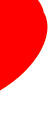
 |

|

|

|

|

|

|

|

|
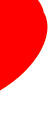
|
|
Click Here for the 2010 Article List. Click Here to Return to the 2007-2009 Article List. Click Here for the 2005-2006 Article List. Click Here for the 2003-2004 Article List. PC Hardware FailuresIn spite of all our efforts to take care of our PCs sometimes the hardware just fails. When this happens, we believe that in some way that failure is directly attributable to our actions. Typically, this is not the case. Some hardware fails because of power surges and lightning strikes. Power supplies, motherboards, and LAN cards are the most common victims. Power supplies are the easiest to replace provided that the PC has a standard tower configuration. LAN cards are readily replaced. Motherboards can also be replaced but depending upon the age of the PC it may be more cost-effective to purchase a new PC. Diagnosing these hardware failures is easy because the PC just doesn't work or the network doesn't work. Two PC hardware failures are more difficult to diagnose. Usually they both produce a blue screen error message. Sometimes the PC fails to boot and at other times it just quits. In both cases it is easy to inaccurately attribute the problem to spyware and viruses. Disk drive failures are detected using the CHKDSK program that comes with Windows. The dilemma is that you must be able to boot into Windows to run the program. If you cannot boot into Windows, then there is no way to run CHKDSK. When I diagnose disk problems, I usually put a disk drive to be tested into another Windows system that is running. I use it to run the CHKDSK program. CHKDSK has two options: a /f or fix option which is a lightweight repair and a /r or repair option which performs a more thorough repair to the disk drive. If any sectors are found bad or unreadable then the disk drive has the equivalent of cancer and must be replaced. CHKDSK fixes and repairs errors on a fixed disk 9 times out of 10. Once repaired using CHKDSK, the disc can be imaged. Then the image can be copied to a new disk drive repairing the PC. The 1 time out of 10 when this does not work means that the boot sectors or the directory information sectors that tell programs were all the data on the fixed disk resides have been physically damaged. In this case there is no way to recover the information off the fixed disk unless you are willing to pay $1000 and up. Memory problems can be more difficult to identify because a memory error of a single bit is like an IED just waiting to blow up your PC. The diagnostic procedure is to replace the memory. When bad memory modules are replaced the errors cease and PC runs properly. PCs read lists of information or instructions off the disk drive and place them into memory. It is as if you got up in the morning and picked up your list of instructions which said 1.Get out of bed 2.Brush your teeth 3.Get dressed 4.Eat breakfast. When this list of instructions is read off a disk drive with errors or placed into a memory location with an error it changes the list of instructions. The instructions now become 1.Get out of bed 2.Brush your teeth 3.Jump out the window. When instructed to jump out the window, the PC blows up. This is why disk drive and memory errors are the most difficult to diagnose because they happen randomly whenever the list gets corrupted. All PC components are designed to work for years. Recently lower manufacturing quality standards have resulted in some components that fail early in their life. So recognizing when you have a hardware problem with your PC is becoming increasingly important. Link to PC Hardware Troubleshooting Techniques P. D. Moulton and Dial A Nerd, a local Columbia, Ellicott City, Howard County, Maryland(MD) PC repair, computer repair, laptop computer repair, Wi-Fi network and wired LAN network configuration & repair, Windows XP repair, Windows Vista repair, Windows 7 repair, network server computer support, and virus & spyware removal. Dial-A-Nerd repairs PC (s), computers, networks, removes viruses & spyware and upgrades slow computers 24 hours a day 7 days a week. DialANerd provides immediate remote access as well as fixed price computer repair, network repair, virus & spyware removal services at its local Columbia, Ellicott City, Howard County, Maryland(MD) repair shop. Repair completion is typically 24-hours to 48-hours. Dial A Nerd recovers hard disk data and saves your data. Each hard disk is tested for errors for free. Dial A Nerd makes a fixed disk image, recovers and saves your data for about a 90% of the desktop computer, laptop computer, and netbook PC (s) serviced. Dial A Nerd, a local Columbia, Ellicott City, Howard County, Maryland(MD) repair business provides fast PC repair, computer repair, desktop computer repair, laptop computer repair, Wi-Fi network and wired LAN network configuration & repair, Windows XP repair, Windows Vista repair, Windows 7 repair, network server support, and virus & spyware removal services with a warranty. Dial A Nerd works on many PCs including Sony computers, Gateway computers, Hewlett Packard computers, Compaq computers, Toshiba computers, Emachines computers, Clone PCs, and Dell computers in the local Columbia, Ellicott City, Howard County, Maryland(MD). The Dial A Nerd mission is delivering the best quality, affordable cost effective PC repair, computer repair, laptop computer repair, desktop computer repair, Wi-Fi network and wired LAN network configuration & repair, Windows XP repair, Windows Vista repair, Windows 7 repair, network server support, virus & spyware removal, home PC repair, printer configuration, PC - desktop computer - laptop computer - netbook computer performance optimization & speed up service. Homes and small businesses with limited IT service and IT support budgets in the local Columbia, Ellicott City, Howard County, Maryland(MD) hire Dial A Nerd.
© 2000-2013 P. D. Moulton
DialANerd
7146 Rivers Edge Road
Columbia,
MD
21044
US
Phone: 410-531-5890
Website: dialanerd.com
|