








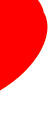
 |

|

|

|

|

|

|

|

|
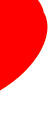
|
|
Click Here for the 2010 Article List. Click Here to Return to the 2007-2009 Article List. Click Here for the 2005-2006 Article List. Click Here for the 2003-2004 Article List. Keep It SimpleAfter a few years every PC gets to be like my two car garage. It is a garage that can no longer hold two cars. It just seems like stuff builds up and never disappears so that the cars no longer fit into the garage. Fortunately, they still fit into the driveway. PCs pick up programs and programs until one day they just stop because they are so overloaded. Where does all this stuff come from? Some rides in on web pages when we surf the Internet. Legitimate web sites do not send bad programs imbedded into their web pages. But games sites, social networking sites, some search sites including Google and Ask with their tool bars as well as AOL and its software, do add programs that operate behind the scenes and slow down your PC. Actually, my main PC has fallen victim to some software that has crept in from Microsoft. The Windows Live Search just causes it to literally freeze as it indexes the files on the disk drive. I would rather have a slow search than to have my PC freeze when this dumb software indexes the files. Whenever network connections go bad or USB devices misbehave your PC just grinds to a halt. And Murphy's Law always prevails. I had to transfer some photos to the Internet for my autistic grandson Paddy, and wouldn't you know that my laptop just failed to boot. It did this for no known good reason. Well, there is something about it thinking that the 240 GB disk drive is only a 137GB drive. It should just get over it!! This brings me to the point of this column, keep it simple. My solution was to wipe and rebuild the PC from the ground up. It took several attempts to find the right combination of steps that would get the PC to boot Windows again. Formatting the drive as a DOS drive and then installing Windows on a Windows NTFS reformatted drive did the job. Then I had to reinstall all my other important software. Now I have a simple clean system that works. It is good to review the software on your PC and uninstall anything that you are not using. Go to ADD REMOVE PROGRAMS and move down the list. Some programs that slow down the PC are Microsoft's DotNet Framework (it indexes and kills PC performance); AOL topspeed, virus scanning, tune up, and others; quick or fast start programs; automatic update programs, and messaging programs like Microsoft Messenger. Uninstalling unneeded programs helps. However, the Windows uninstall is not a complete or thorough uninstall. There still remains a pile of garbage in the Windows Registry. Special Registry cleaning programs are needed to remove the remaining junk Finally, go back. I found that Internet Explorer 6 makes a PC run faster that Internet Explorer 7 so now I run IE6 on my PCs not IE7. Better yet, I use primarily Fire Fox as a browser. Do not use any tool bars. They just slow the PC down. Security software is bloated. Keep it simple. If you do not indiscriminately surf the Web, you are likely safe and not likely to get the cooties (anyone remember cooties). A good virus scanning program such as AVG Anti-Virus and a good spyware program like Spybot Search & Destroy or Malware Bytes are very adequate protection for most Internet users. Only when kids or uncaring friends use your PC to wreck Internet havoc should you be concerned about where they go. Often times they download and install software they know is good to protect your PC or to fix a problem that popped up when they were using the PC (so they will not be caught as the source of the problem). In these cases they can invite in truly evil software in like Antivirus 2009, Antispyware 2009, Antispyware Protector, and Malware Doctor which will really mess it up. Keep it simple. A good virus scanner like AVG, Spybot for stopping spyware, and the Windows built in firewall are sufficient for most PCs. Anything more can bog down your PC. Link to RevoUninstaller P. D. Moulton and Dial A Nerd, a local Columbia, Ellicott City, Howard County, Maryland(MD) PC repair, computer repair, laptop computer repair, Wi-Fi network and wired LAN network configuration & repair, Windows XP repair, Windows Vista repair, Windows 7 repair, network server computer support, and virus & spyware removal. Dial-A-Nerd repairs PC (s), computers, networks, removes viruses & spyware and upgrades slow computers 24 hours a day 7 days a week. DialANerd provides immediate remote access as well as fixed price computer repair, network repair, virus & spyware removal services at its local Columbia, Ellicott City, Howard County, Maryland(MD) repair shop. Repair completion is typically 24-hours to 48-hours. Dial A Nerd recovers hard disk data and saves your data. Each hard disk is tested for errors for free. Dial A Nerd makes a fixed disk image, recovers and saves your data for about a 90% of the desktop computer, laptop computer, and netbook PC (s) serviced. Dial A Nerd, a local Columbia, Ellicott City, Howard County, Maryland(MD) repair business provides fast PC repair, computer repair, desktop computer repair, laptop computer repair, Wi-Fi network and wired LAN network configuration & repair, Windows XP repair, Windows Vista repair, Windows 7 repair, network server support, and virus & spyware removal services with a warranty. Dial A Nerd works on many PCs including Sony computers, Gateway computers, Hewlett Packard computers, Compaq computers, Toshiba computers, Emachines computers, Clone PCs, and Dell computers in the local Columbia, Ellicott City, Howard County, Maryland(MD). The Dial A Nerd mission is delivering the best quality, affordable cost effective PC repair, computer repair, laptop computer repair, desktop computer repair, Wi-Fi network and wired LAN network configuration & repair, Windows XP repair, Windows Vista repair, Windows 7 repair, network server support, virus & spyware removal, home PC repair, printer configuration, PC - desktop computer - laptop computer - netbook computer performance optimization & speed up service. Homes and small businesses with limited IT service and IT support budgets in the local Columbia, Ellicott City, Howard County, Maryland(MD) hire Dial A Nerd.
© 2000-2013 P. D. Moulton
DialANerd
7146 Rivers Edge Road
Columbia,
MD
21044
US
Phone: 410-531-5890
Website: dialanerd.com
|